Publish and Deploy
Turn your flows into standalone app, and access them via a UI or powerful API.
Click Share
Start by opening the share dropdown, by clicking the “Share” button on the editor.
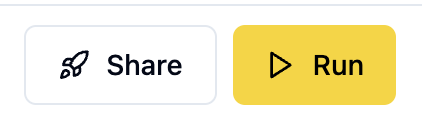
Deploy
Select “Public” to share your flow with the world, or “Private” to keep it to yourself and other members of your organization. Then click “Deploy”.
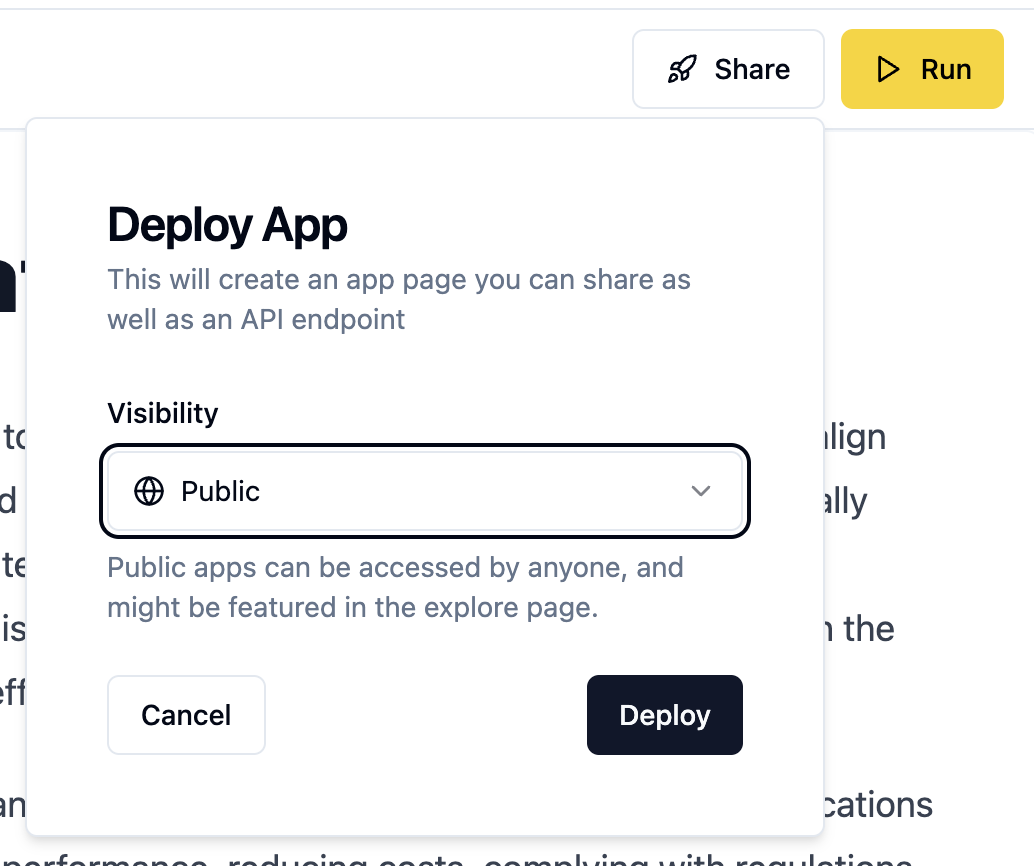
Check it Out
Play with your deployed app in the app page, see details about your new deployment on the deployment page, view documentation to access your app via API, easier demos and development.
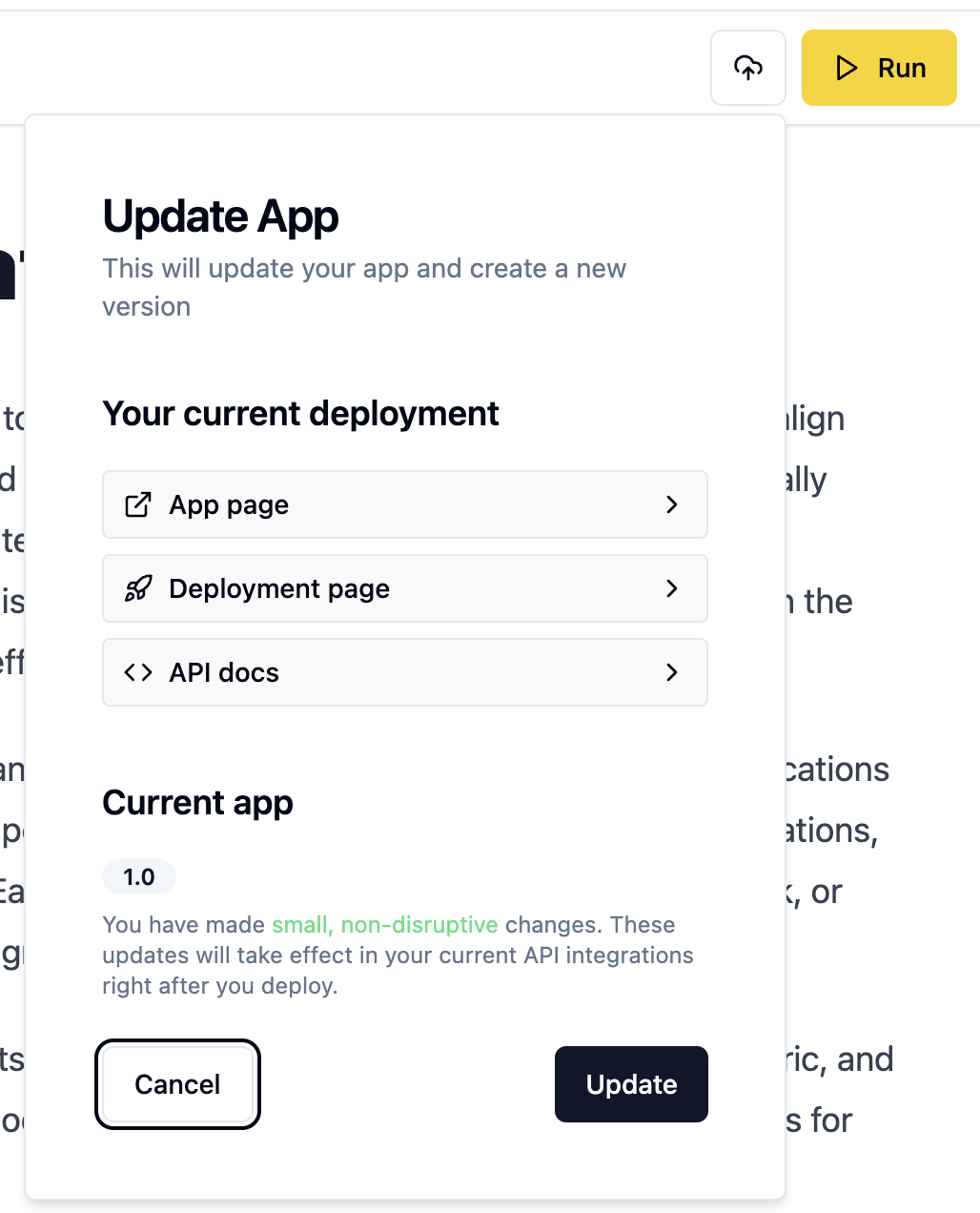
Redeploy
Make some changes to your flow, and deploy it again to see your changes in action.
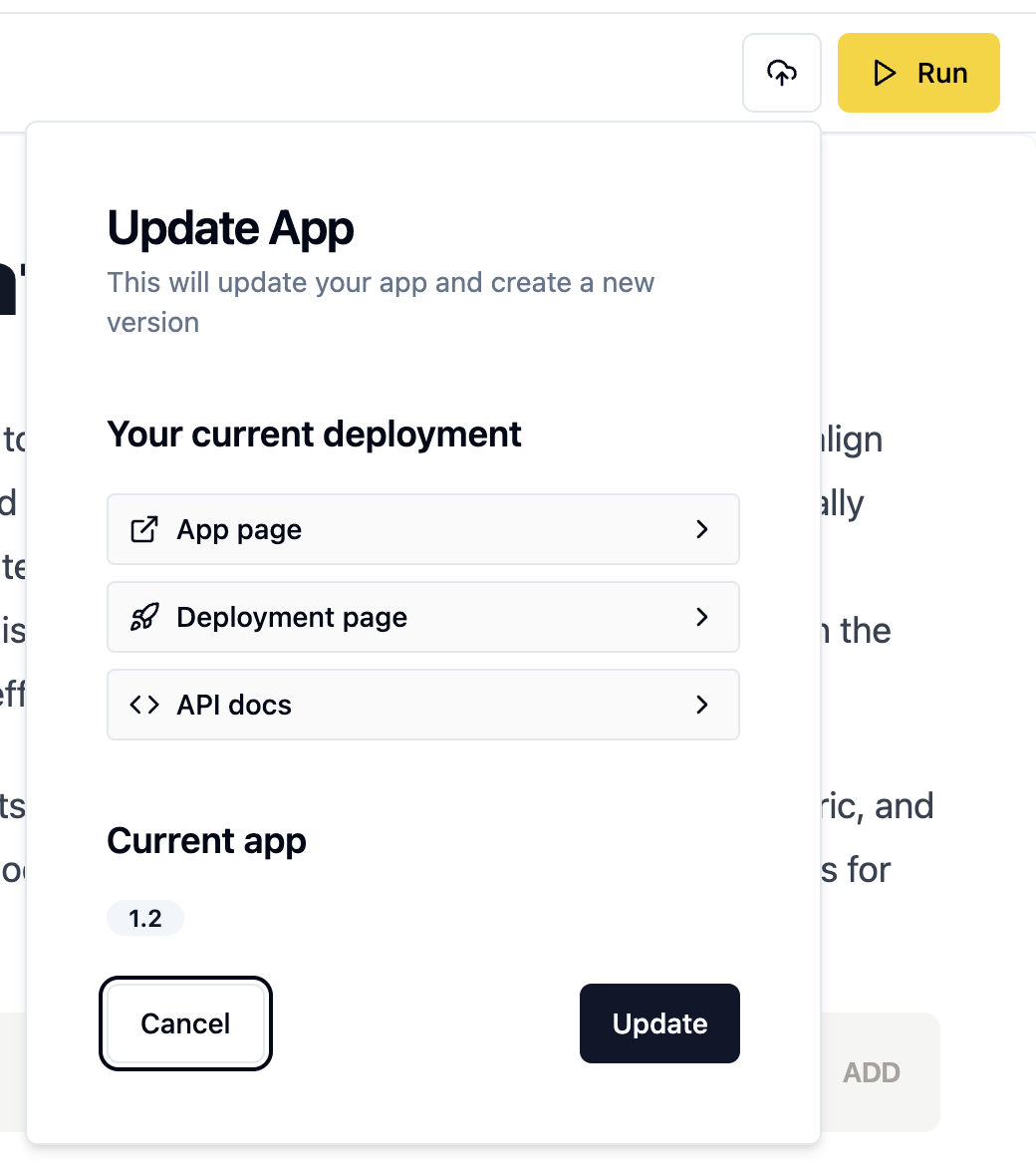
Application
You can edit and republish as many times as needed. You can use it yourself or share it with others around the world. You can also appreciate the beauty of your creation and use Wordix to complete your tasks.
